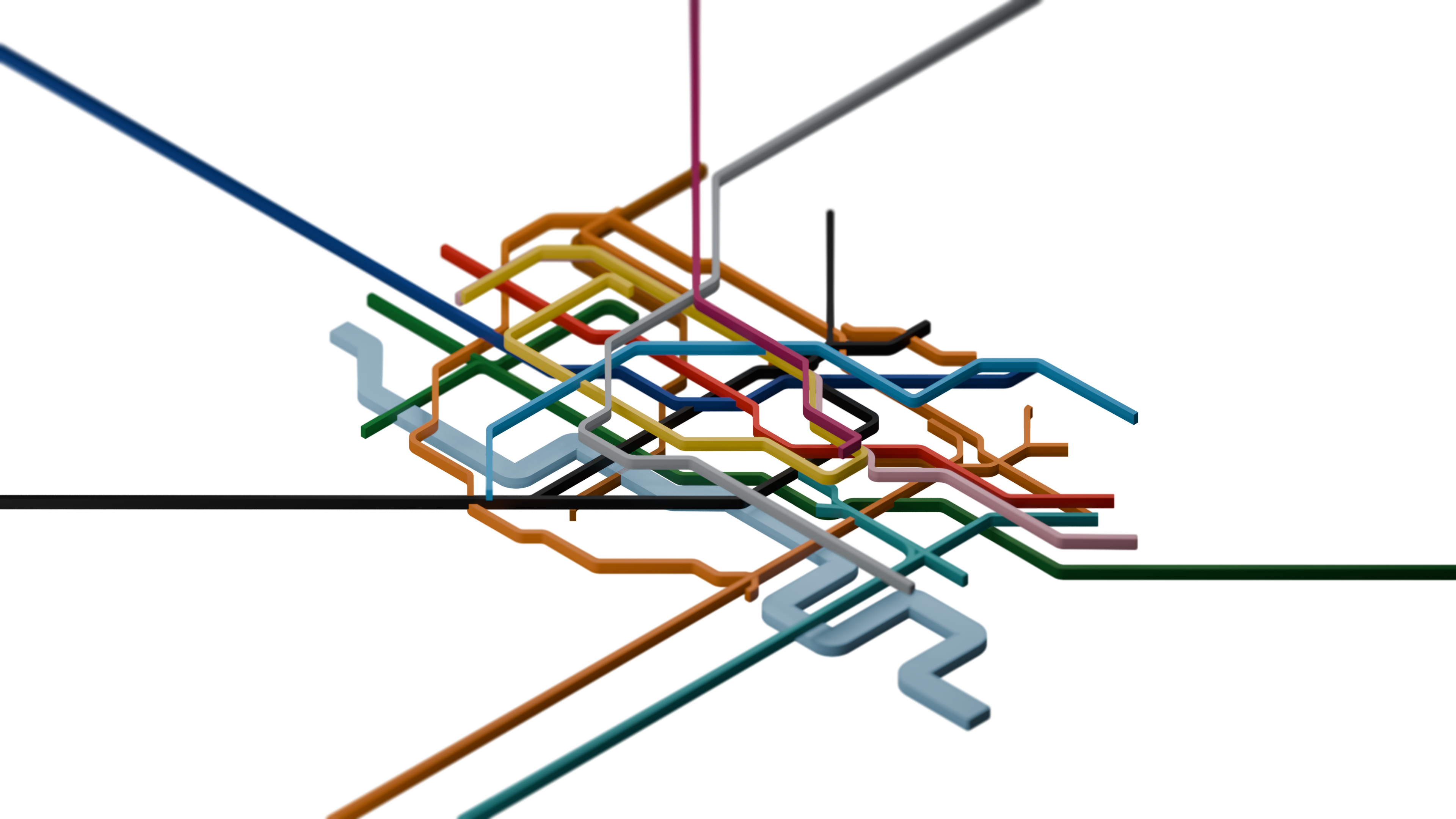3D Tube Map
To overcome these difficulties, I had the idea to create a 3D, tactile tube map which you could navigate by running your fingers along the lines. To do this, I created my own versions of the lines and I would then laser cut them on wood. However, due to the size of the laser cutter I could only do this for zone 1.
Paper Maquette
To help give me an idea of thickness and scale, I first printed and cut a scale version on paper. This would allow me to experiment with different compositions.
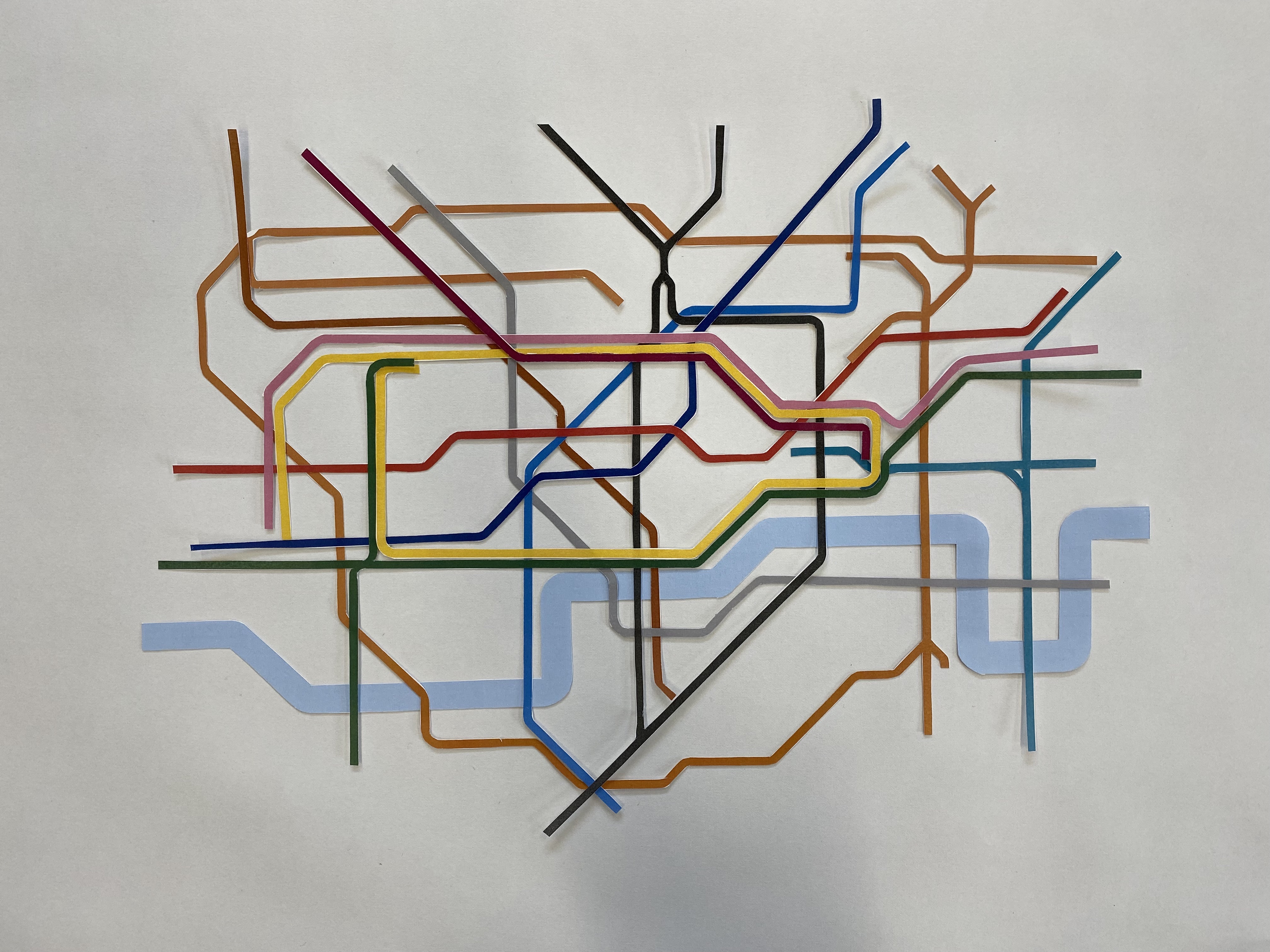
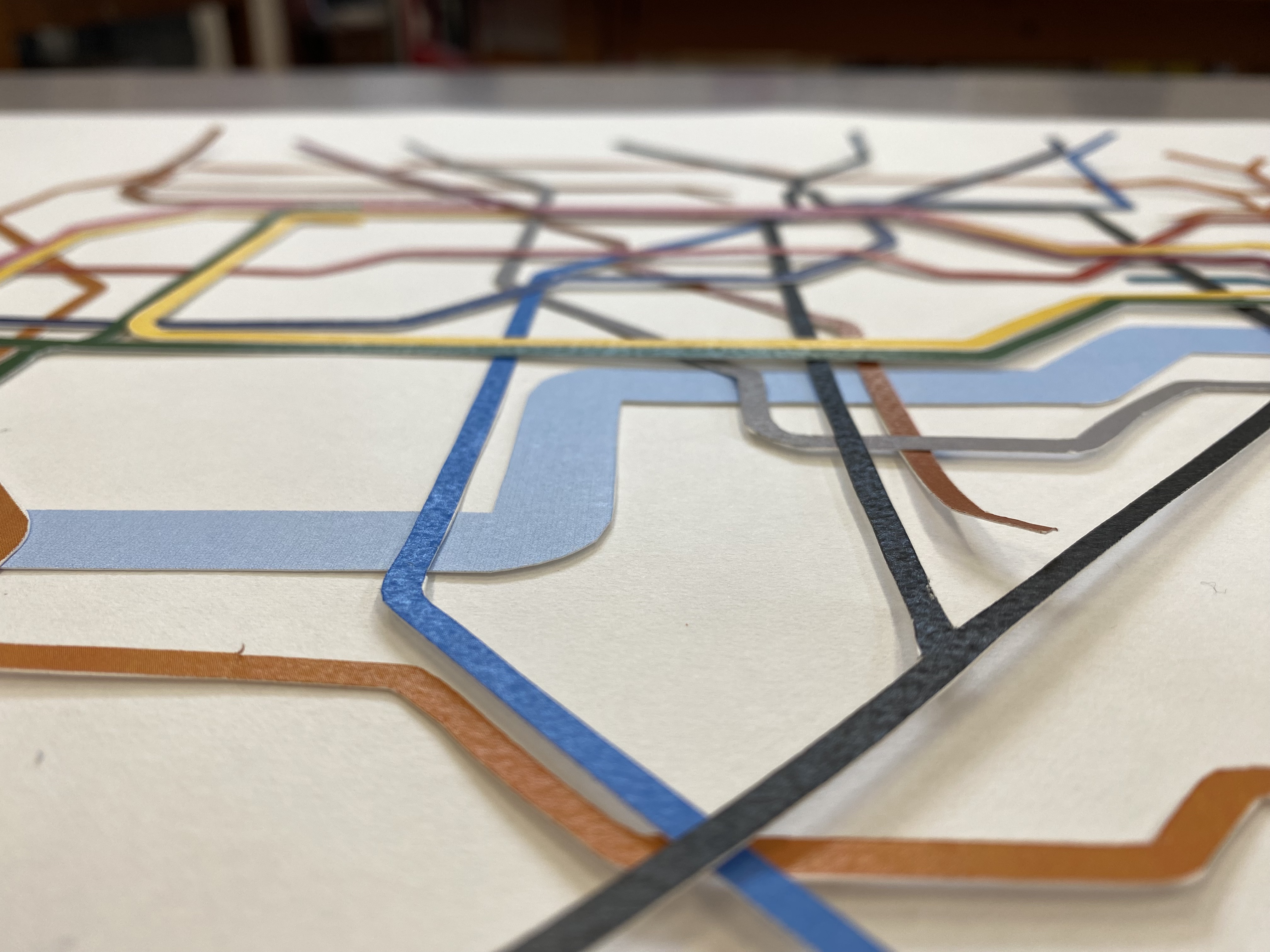

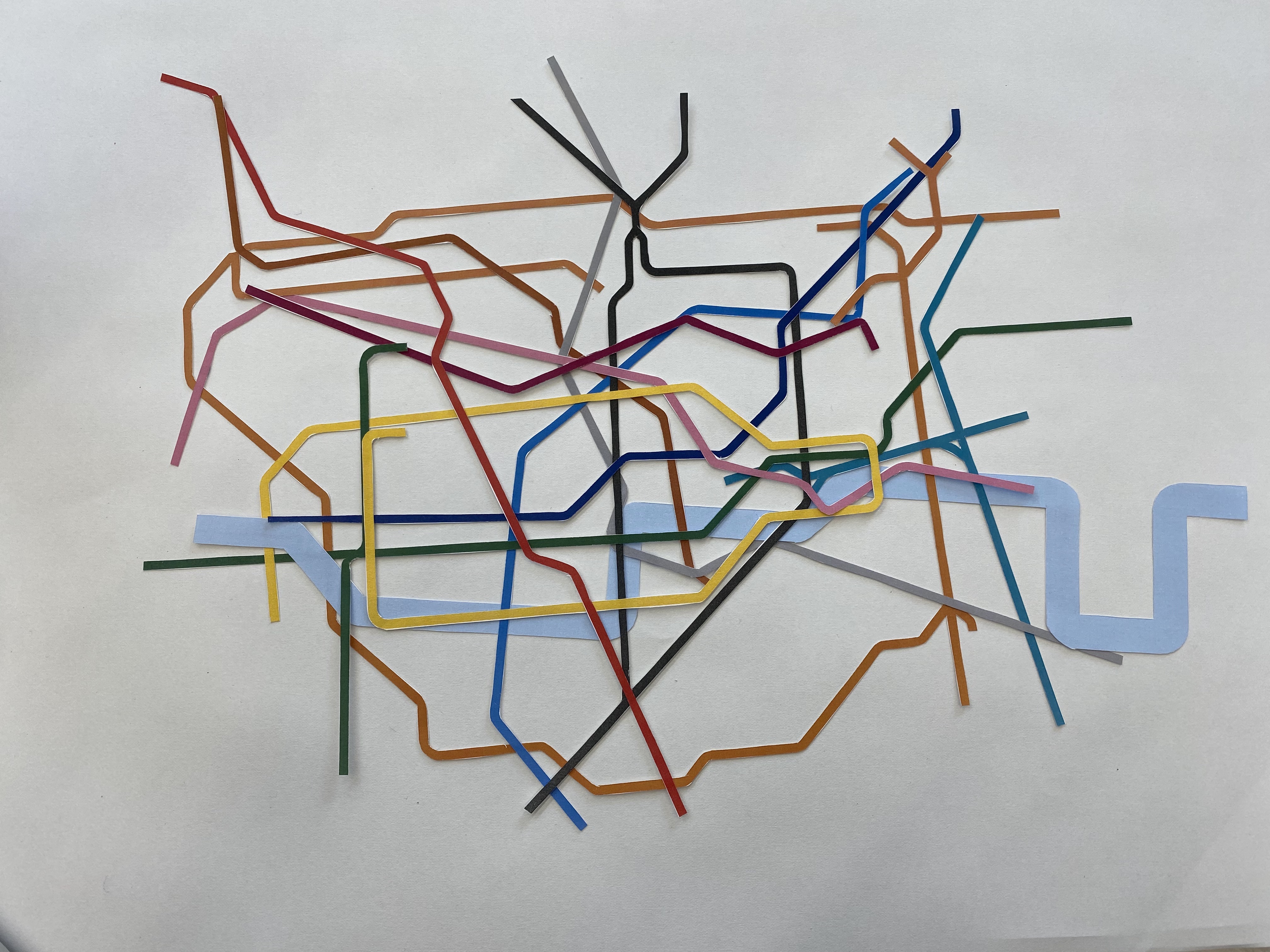

I experimented with “jumbling up” the different lines to help portray the mess it looks to those with visual impairments and I really like how it turned out. Overall the maquette was a success, but I did have to tweak the width of the tube lines to ensure they didn’t break when they were being laser cut.
Laser Cut Lines
Once I had laser cut the lines, I started to create a composition. However, I soon realised that I would be unable to stack it flat on a table due to the interweaving nature of the Tube lines. To help fix this, I suspended the lines with fishing wire in a black box.
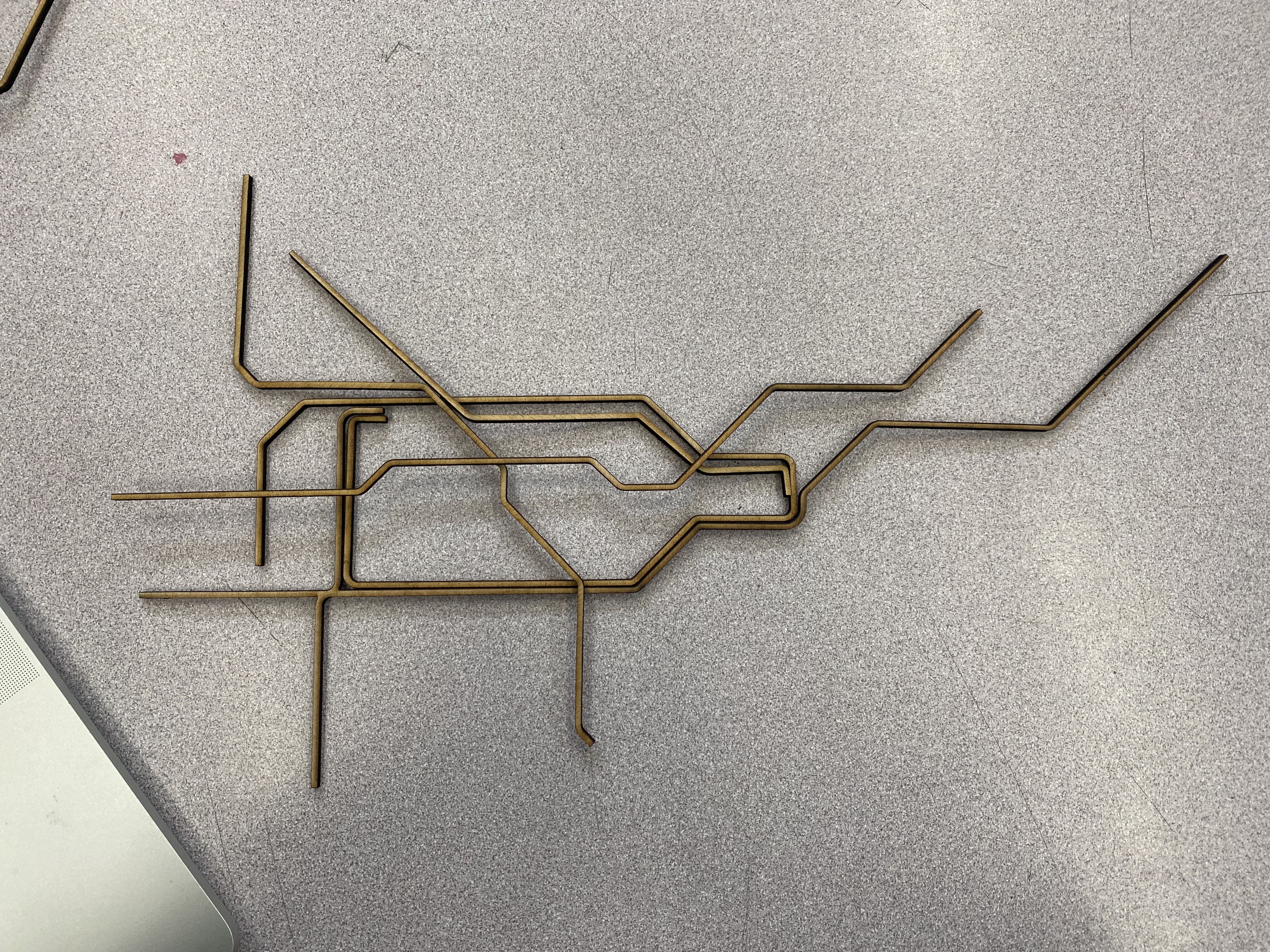

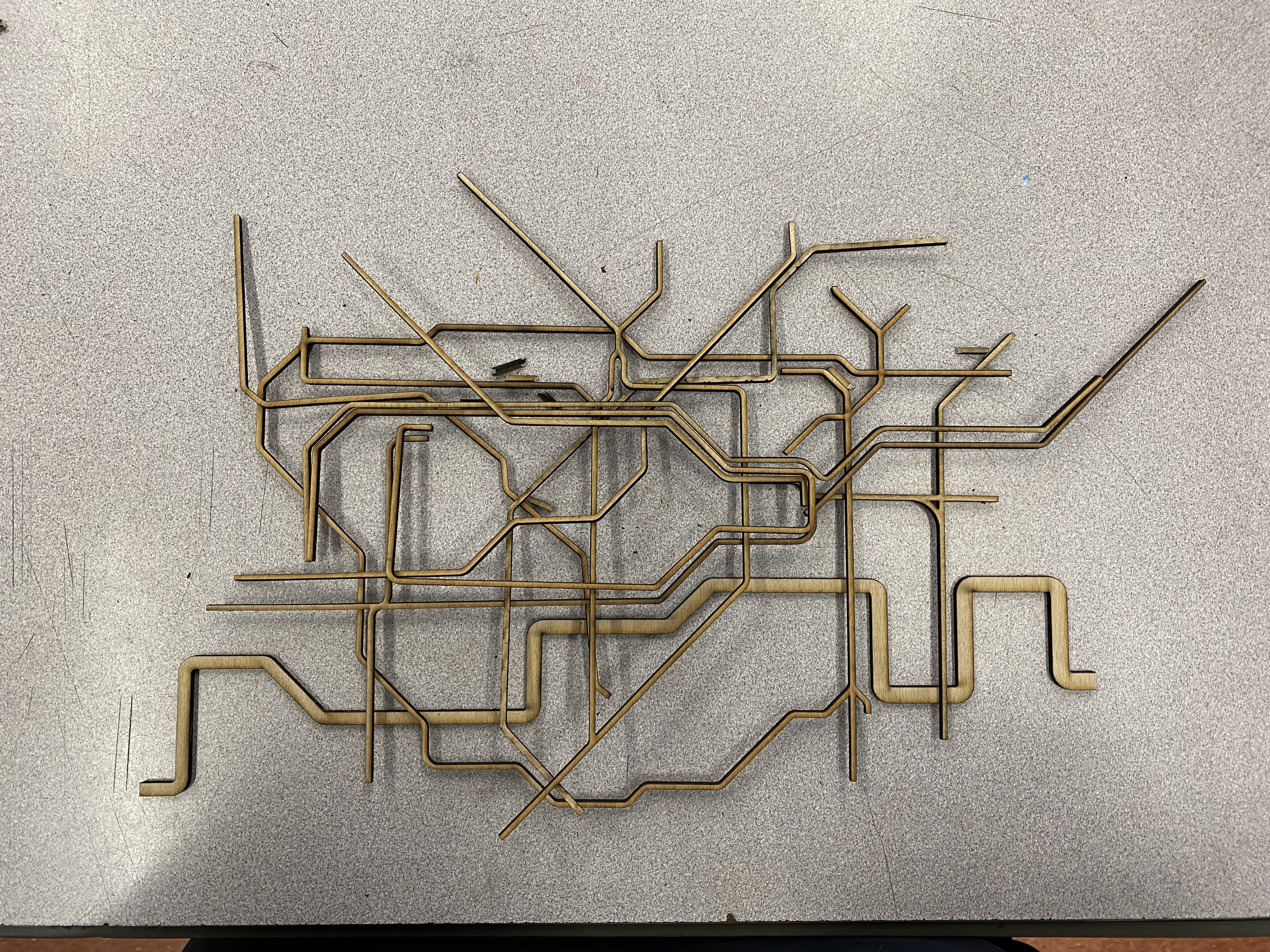
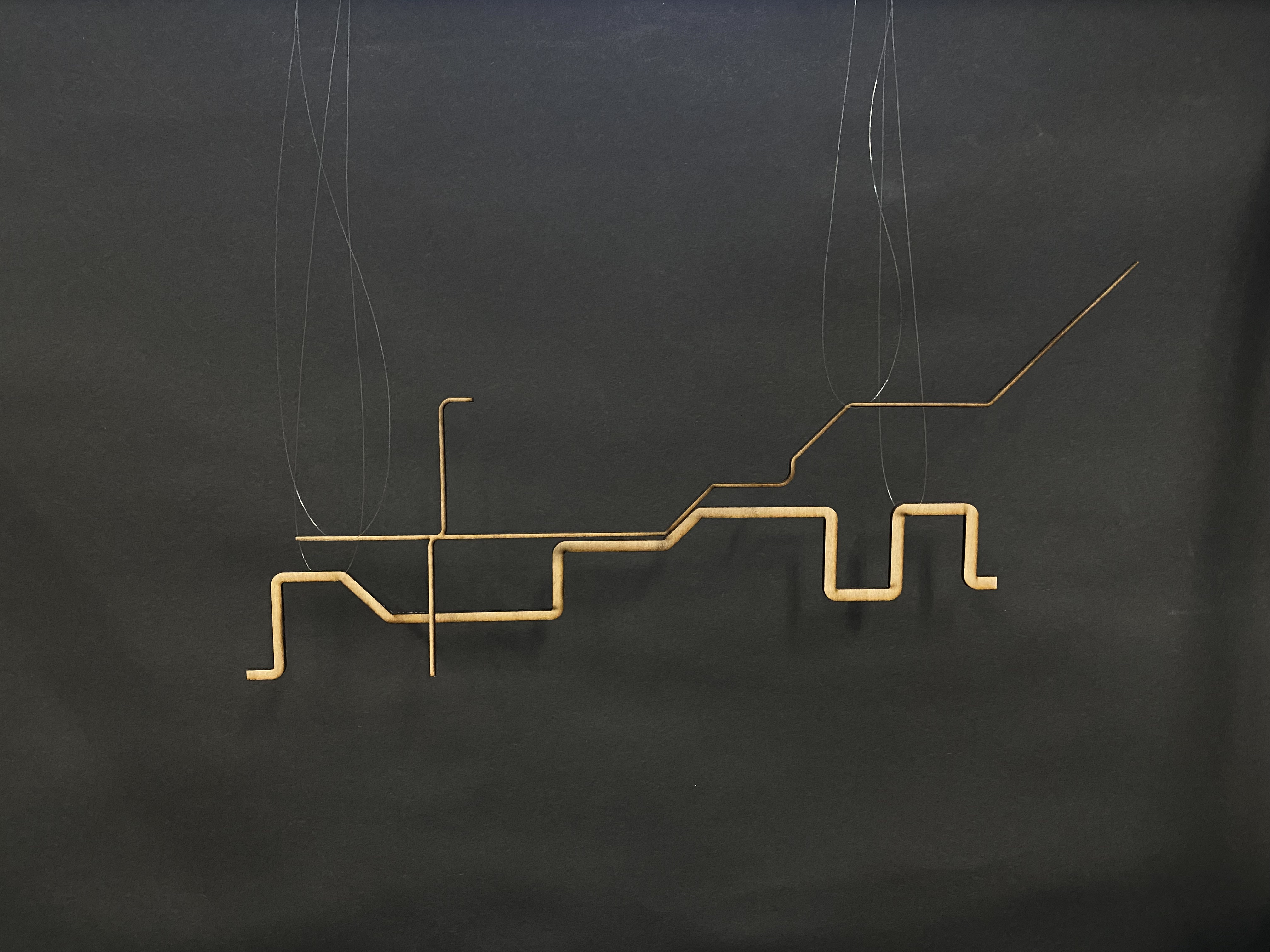
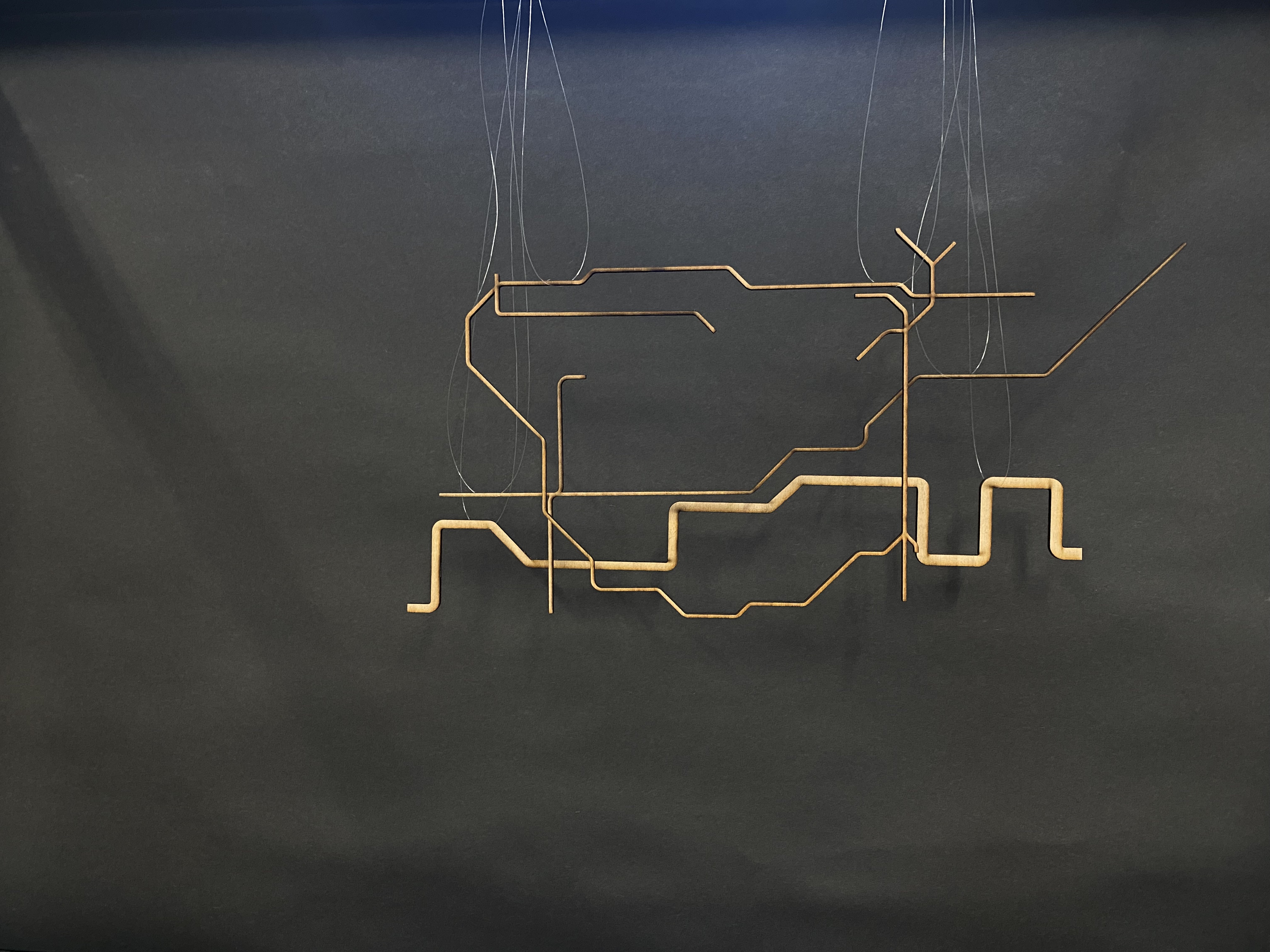
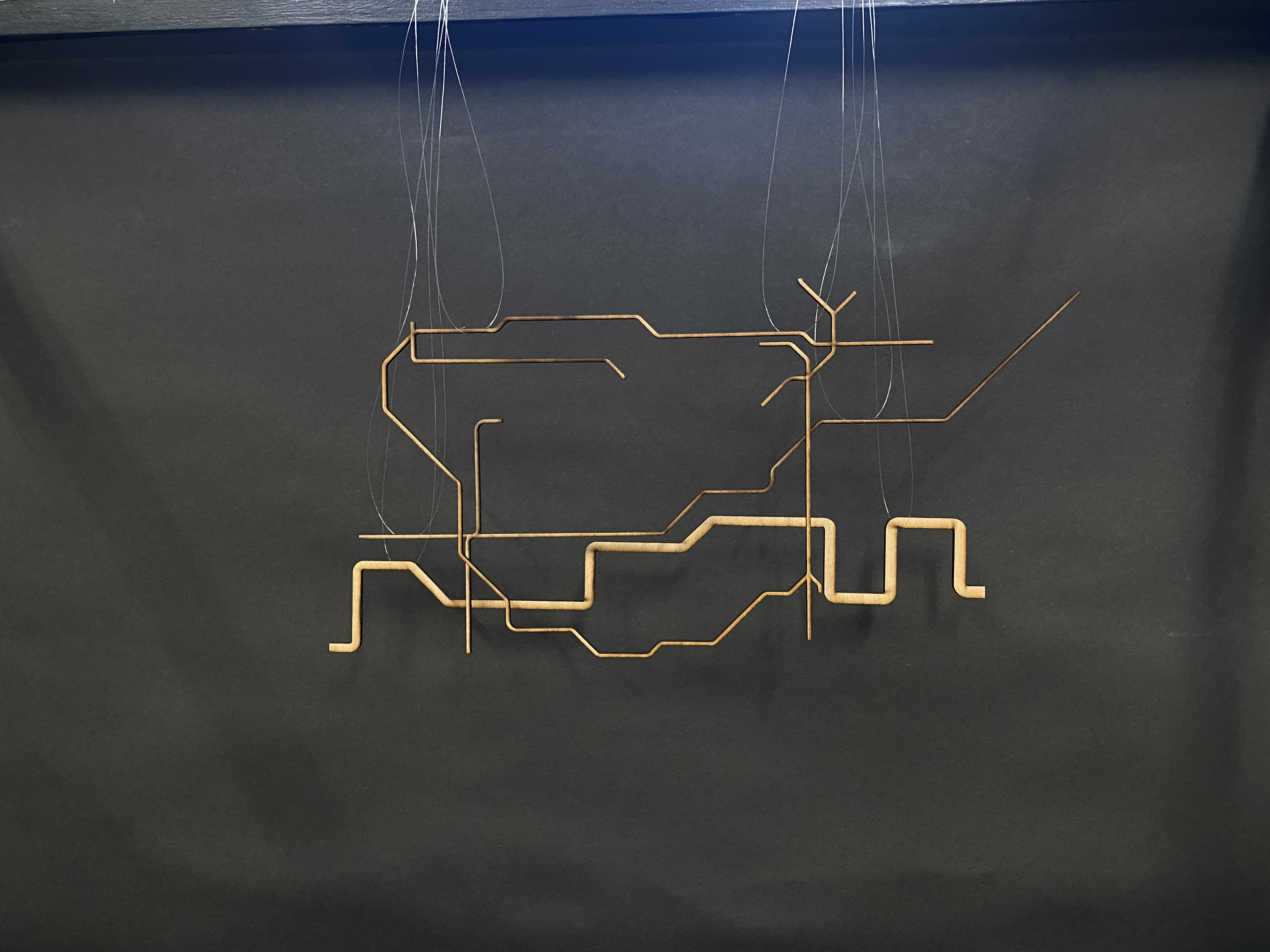
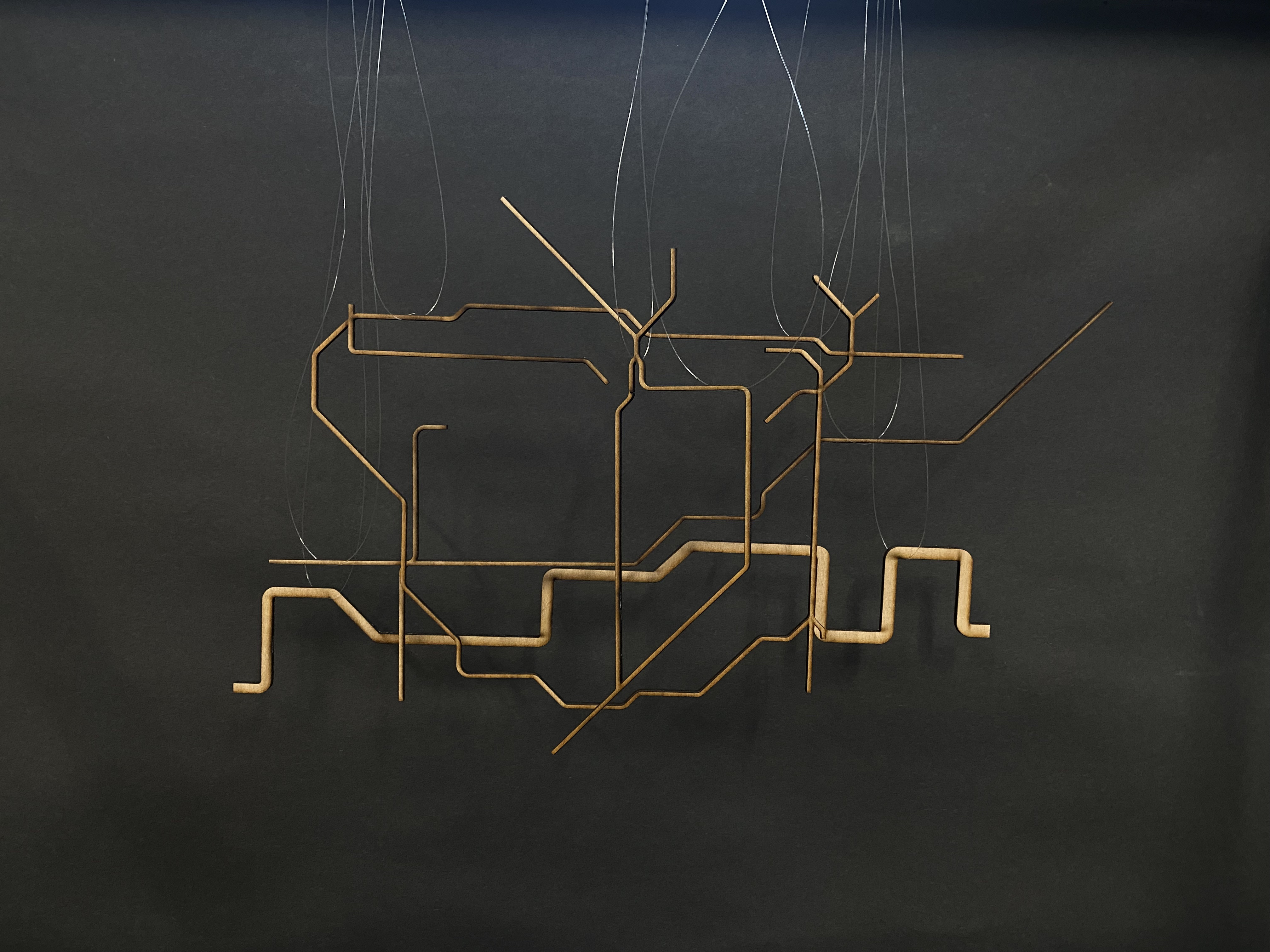
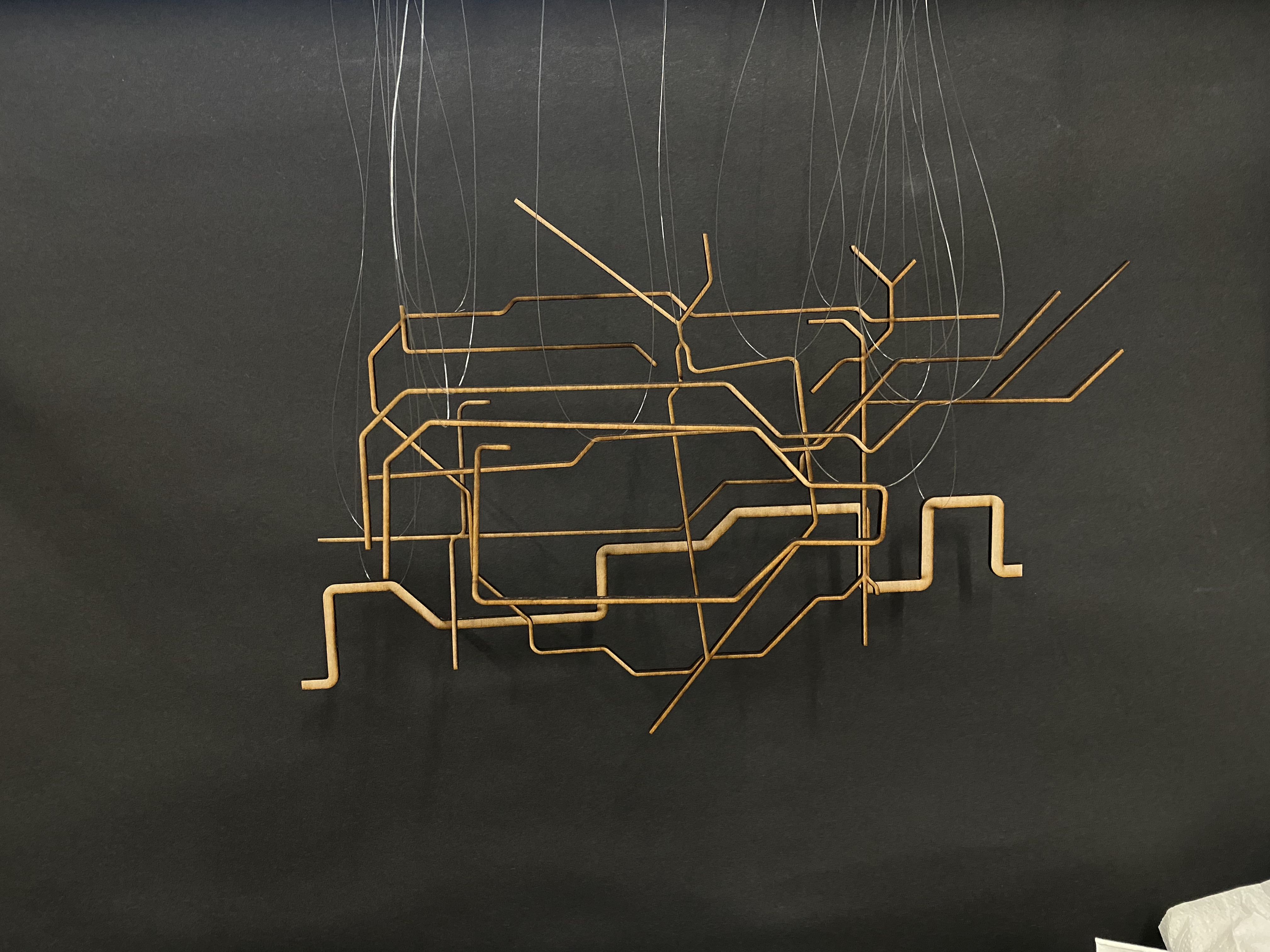
This did give a better effect, but I still wasn’t happy with the way some of the lines were hanging. To help with this, I also recreated the map in Blender
Blender Map
I first created a version with the lines all on the same level, similar to how its presented in the actual tube map. I then moved all the lines onto different levels and I love the complex snake like outcome, mimicking the state of the actual tube map.
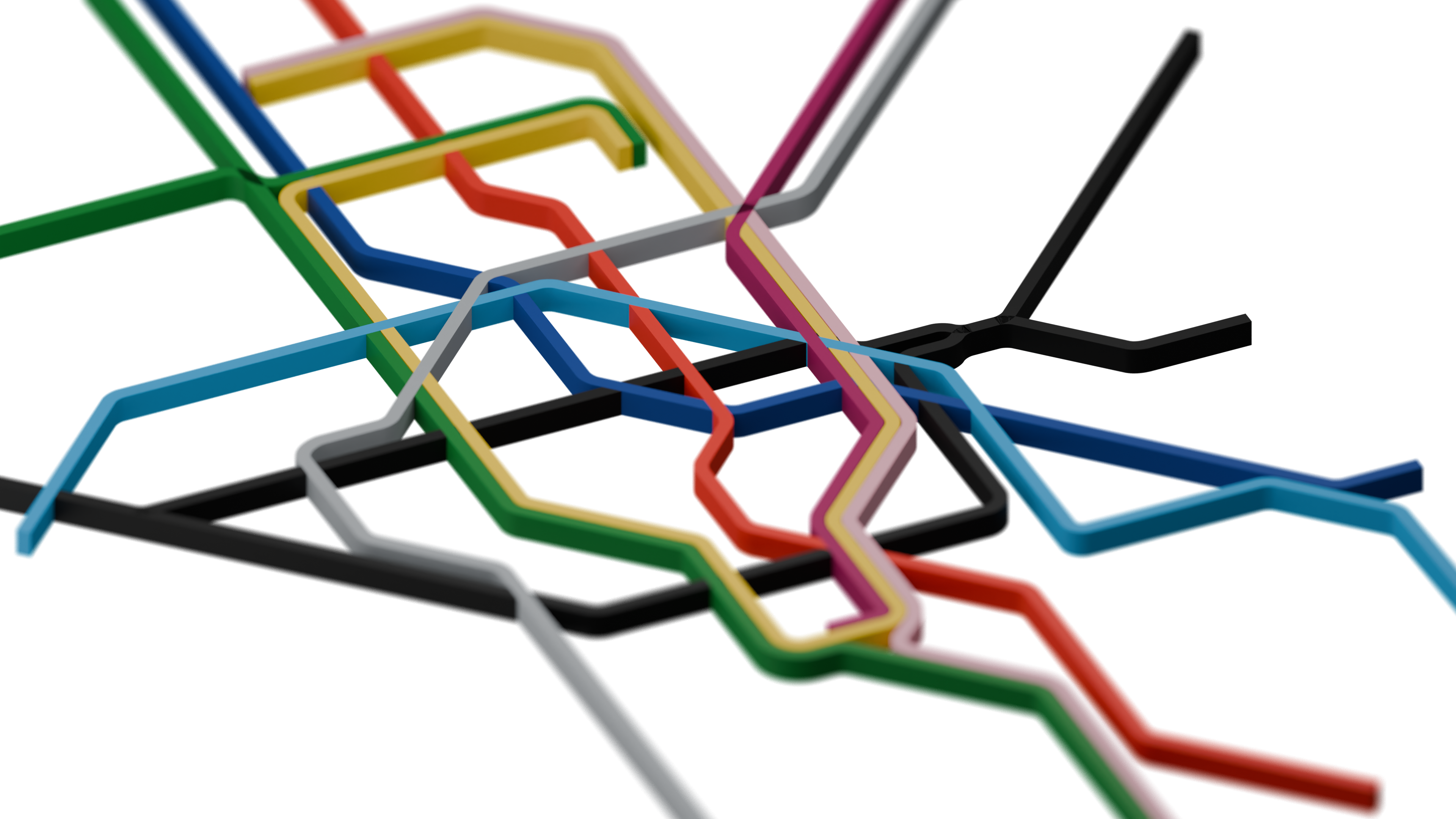

I also experimented with extending some lines out further than the others. I really liked this effect as they disappear off into the distance.